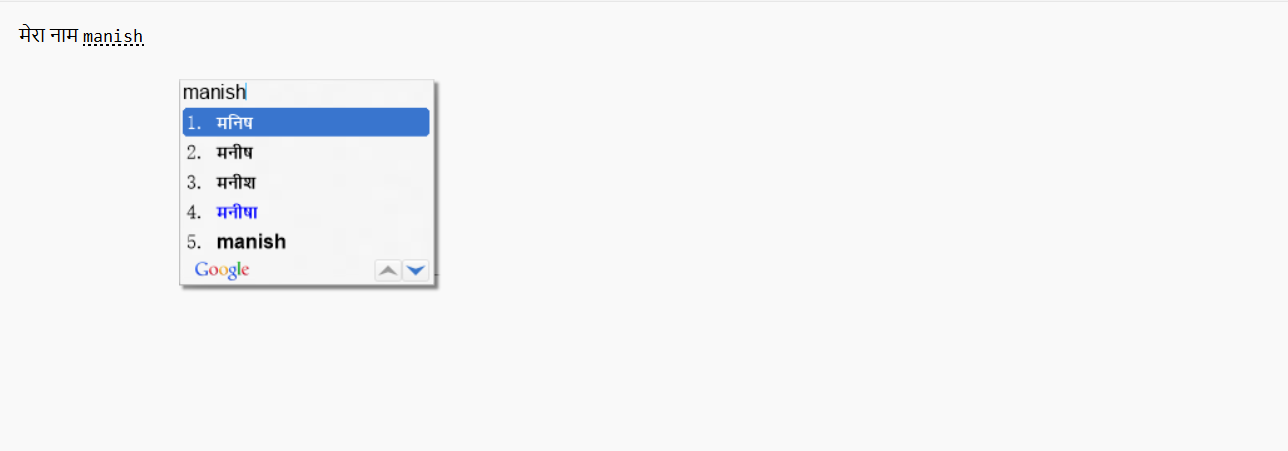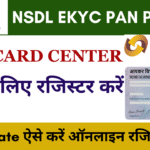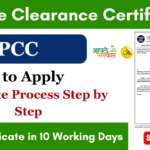What is google Hindi input tools?
Google Hindi input tools are a virtual keyboard extension created by Google. It is designed for people who want to write in Hindi but don’t have access to a Hindi keyboard. The interface is easy to use and allows people to write in Hindi using a normal QWERTY keyboard.
How to Use Google Hindi Input Tools:
How to Use Google Hindi Input Tools:
- Installation: Start by installing the Google Input Tools extension for your web browser or download the standalone application for your desktop. It is available for various platforms, including Windows, Mac, Android, and Chrome browser.
- Activation: Once installed, activate the Hindi input method from the language options provided. This will enable the virtual Hindi keyboard for typing.
- Typing in Hindi: Begin typing in Hindi using your regular keyboard. As you type, Google Input Tools will automatically transliterate your text into Hindi script, offering suggestions for words and correcting common spelling mistakes.
- Switching Languages: If you need to switch between languages while typing, simply toggle between the available input methods using the language switcher provided by Google Input Tools.
- Customization: Customize your typing experience by adjusting settings such as keyboard layout, auto-correction preferences, and transliteration schemes to suit your preferences and typing style.
Benefits of Using Google Hindi Input Tools:
- Accessibility: Enables users to type in Hindi without the need for a physical Hindi keyboard.
- Ease of Use: Intuitive interface makes it easy for both beginners and experienced users to type in Hindi effortlessly.
- Accuracy: Offers predictive text and auto-correction features to enhance typing speed and accuracy.
- Versatility: Compatible with various platforms and applications, including web browsers, word processors, and messaging apps.
To Download Google Hindi Input Tool You can click below
Download Now