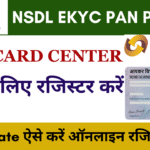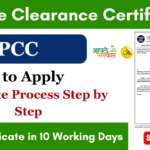We all are facing this issues most of the time. When we install any software in windows, if you are installing any crack version software or any other software which is not verified. Defender automatically give you popup and removes the file. It won`t let you even download.
I will tell you the process and also provide you the software which is being used by me from long time and it help me to disable by defender permanently.

If you want to install any software and you want that this defender doesnt interrupt your software then i will provide you the step. Click on Below button to download the software.
Download Now
After Downloading this software, You need to extract the file and open the highlighted file to disable settings in defender.
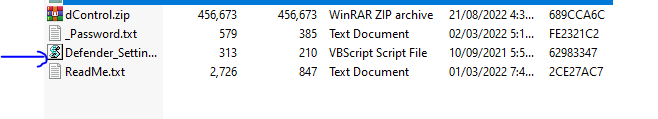
After this , you need to disable all the option which is by default enable.
Once you do this , You need to open dControl.zip file . After you extract you will see dControl.exe file. Click on it to open. It is password protected. you need to enter password for that. Password is sordum
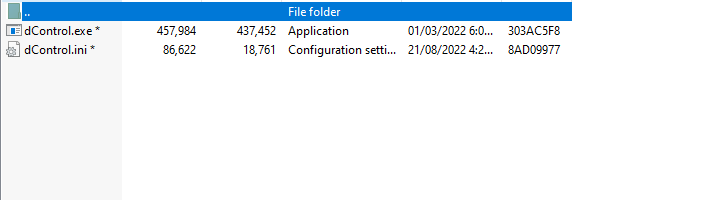
Once you open you will see option as Disable Windows Defender, Click on it and confirm. Your defender is parmenently disable now. When you need you can enable with the same process. I have already disabled it hence it is showing in red color
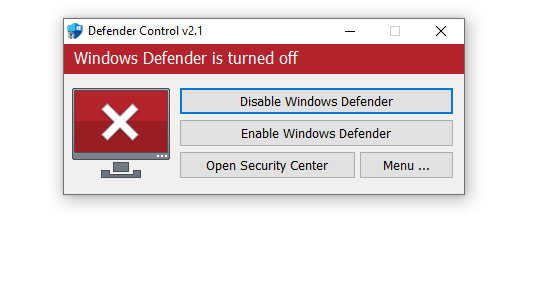
If you like my information please subscribe to my Youtube channel as well.