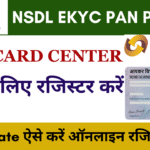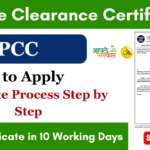Hello friends, as per the government guidlines we need to update document in adhar from online website or by personally visiting adhar center.
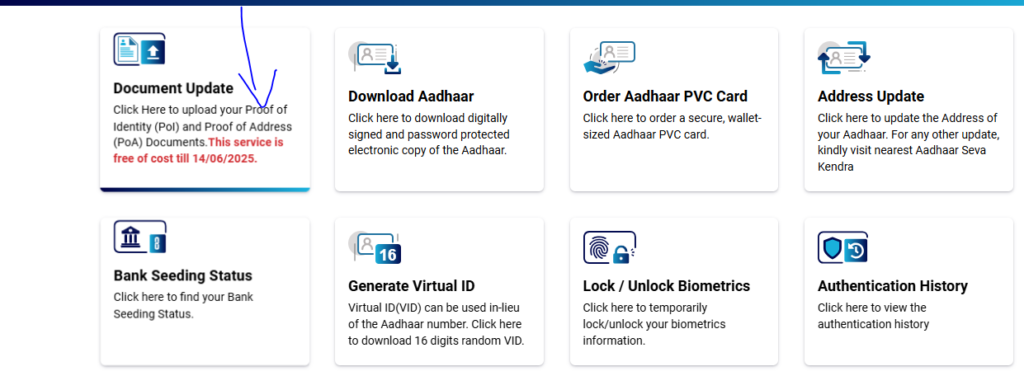
Aadhaar, India’s unique identity system, serves as an essential tool for many services across the country. From government schemes to financial transactions, Aadhaar is a crucial part of daily life. Sometimes, it may be necessary to update personal details in your Aadhaar, such as address, mobile number, or even the name on your Aadhaar card.
In this blog, we’ll walk you through the process of updating documents on the Aadhaar portal, making the procedure simple and easy to understand.
1. Visit the Official Aadhaar Portal
To begin the update process, visit the official website of the Unique Identification Authority of India (UIDAI) at https://uidai.gov.in.
2. Click on ‘Update Aadhaar’
Once you’re on the homepage, look for the ‘Aadhaar Update’ section. Click on the option that says “Update Your Aadhaar”. This will redirect you to a new page where you can make updates to your Aadhaar details.
3. Login with Your Aadhaar Number or VID
You will need to log in using either your Aadhaar number or the Virtual Aadhaar ID (VID), which can be generated from the UIDAI portal. You also need to enter the captcha code for verification. After entering the required details, click Send OTP.
4. Choose the Update Type
After successful login, you’ll be redirected to a page where you can select the types of details you wish to update. The available update options are:
- Address
- Name
- Date of Birth
- Gender
- Mobile Number (if required to be linked or updated)
Select the Document Update option for whichever information you wish to update, and click Proceed.
5. Upload the Supporting Documents
For any document update, you’ll need to upload a scanned copy of the relevant documents that support the changes you’re making. Some common documents include:
- Address Update: Utility bills (electricity, water, gas), bank statements, rent agreements, etc.
- Name Correction: A government-issued ID or document with the correct name.
- Date of Birth: Birth certificate, passport, or any other official document that verifies your birth date.
The UIDAI will guide you on the specific documents required for each update type.
- Ensure your documents are clear, legible, and uploaded in the required format (usually JPG or PDF).
- Check the file size before uploading to avoid issues.
6. Submit the Request
After uploading the documents, double-check all the details you’ve entered. If everything looks good, click Submit.
Kindly check video for your reference