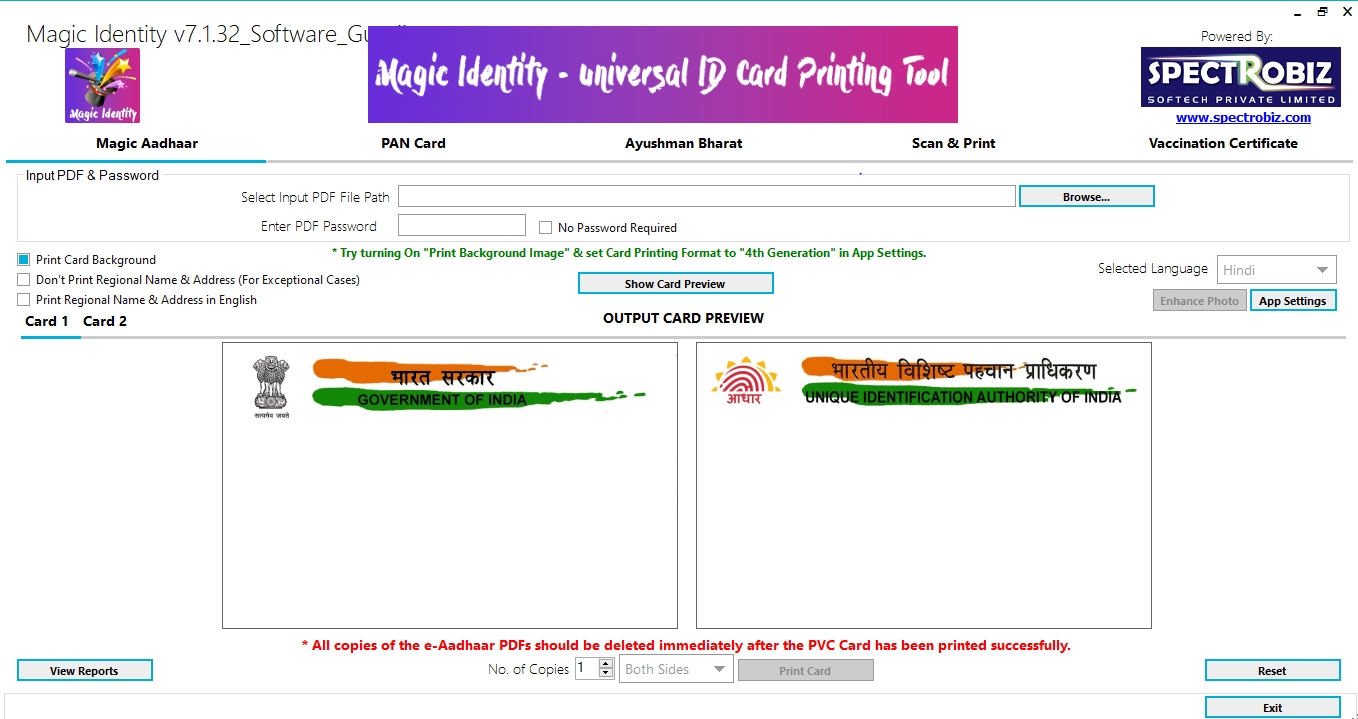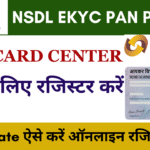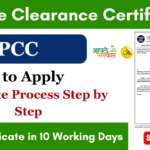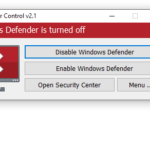Magic Id is a pvc card printing software which takes in pdf as input and provide us with the cropped images so that we can print on pvc card easily.
Kindly see the below images how magic id software look like after activation
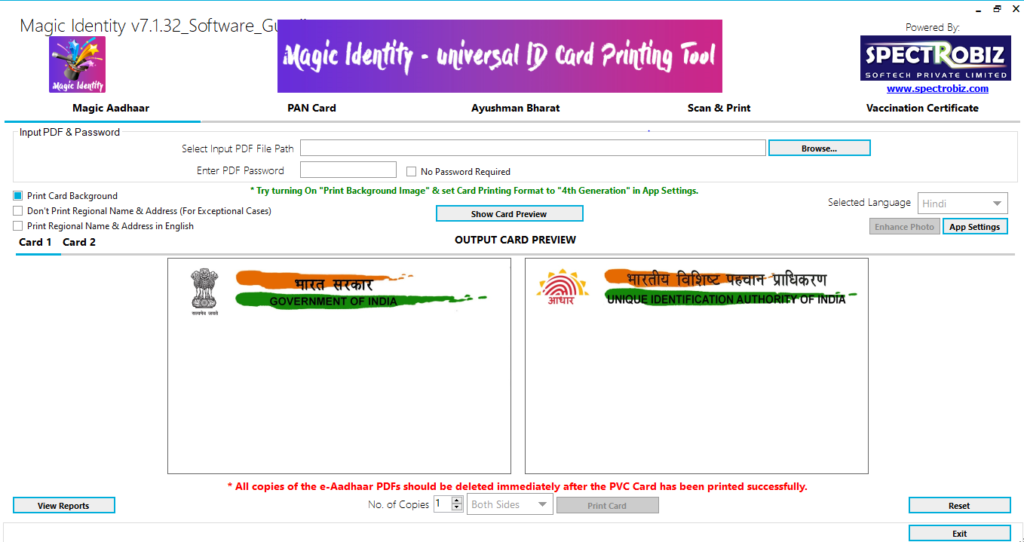
You can Print aadhar card with full details, epan card , scan and print option is there to print any card you just need to crop the images and upload here and you can print the pvc card.
How to install Magic Id Software in your pc
1. You can download the software from the link given below
2. After Download , we will see 3 files in it, you need to run setup.exe
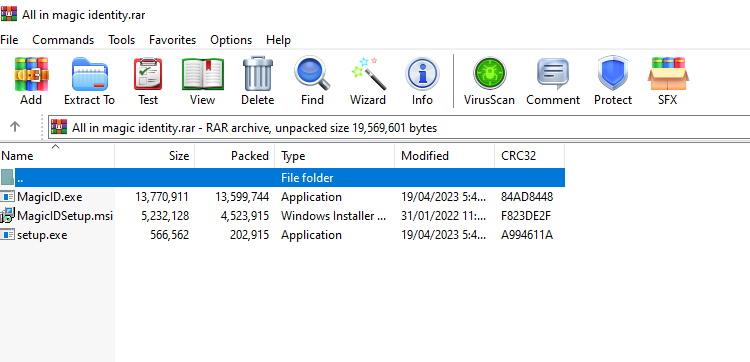
3. After Installation you need to update the software. Click on Update.
4. Once Update done You will need to copy MagicID.exe and open c drive , go to folder
C:\Program Files (x86)\Spectrobiz Softech Pvt Ltd\Magic Identity
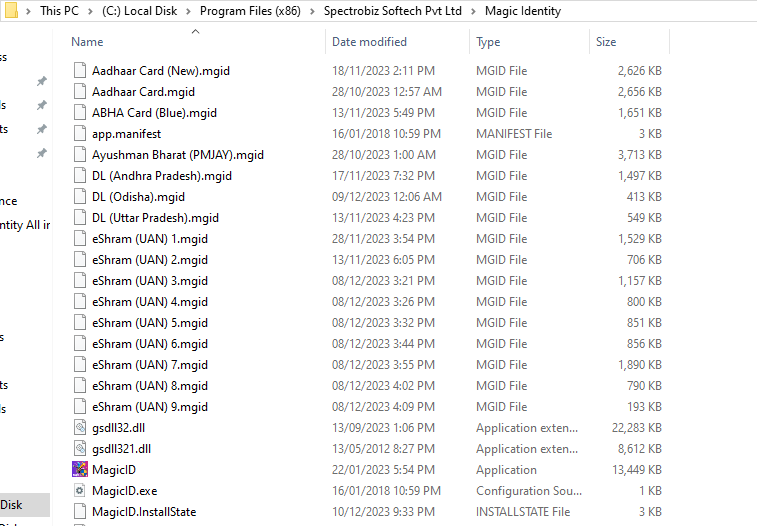
5. Paste the select file and overwrite.
6. Once Done it will ask you to activate the software. you can activate trial to check and to get the activation key at best price you can contact us on our whatsapp number i.e 7249529833
To Purchase the keygen click here